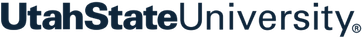
WARNING!
It appears you need to be logged in to access this knowledge article.
If you have a University account (Anumber) and password, please login below.
If you are logged in, your account does not have access to this article. Please contact the USU IT Service Desk at 435-797-HELP if you have questions or need assistance.