Adding Zoom to Outlook
The video below will help walk through steps for adding Zoom to Outlook applications, allowing creation of Zoom conferences/meetings from within your Outlook calendar. For accessing the University instance use usu-edu.zoom.us when specifying the domain.
EWS URL
During the integration of Outlook with Zoom, you might be asked for a EWS URL to allow Zoom access to your Outlook calendar.

Finding the EWS URL can only be done in the desktop Outlook application. The process differs depending on the operating system of your device. Please follow the instructions to find the EWS URL for your operating system below.
Outlook on Mac
- Click on "Preferences"
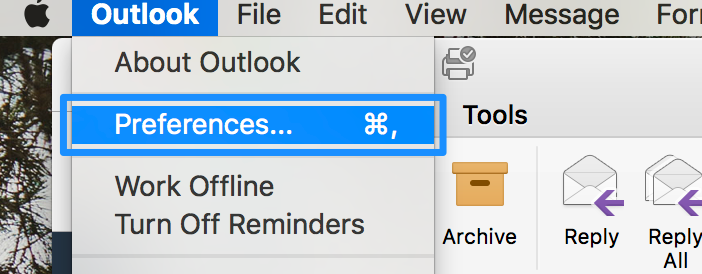
- Click on "Accounts"
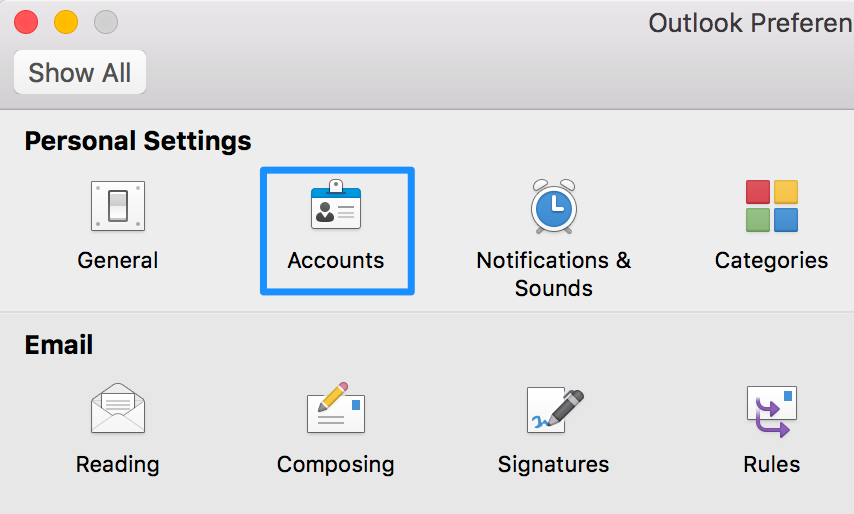
- Click on "Advanced"
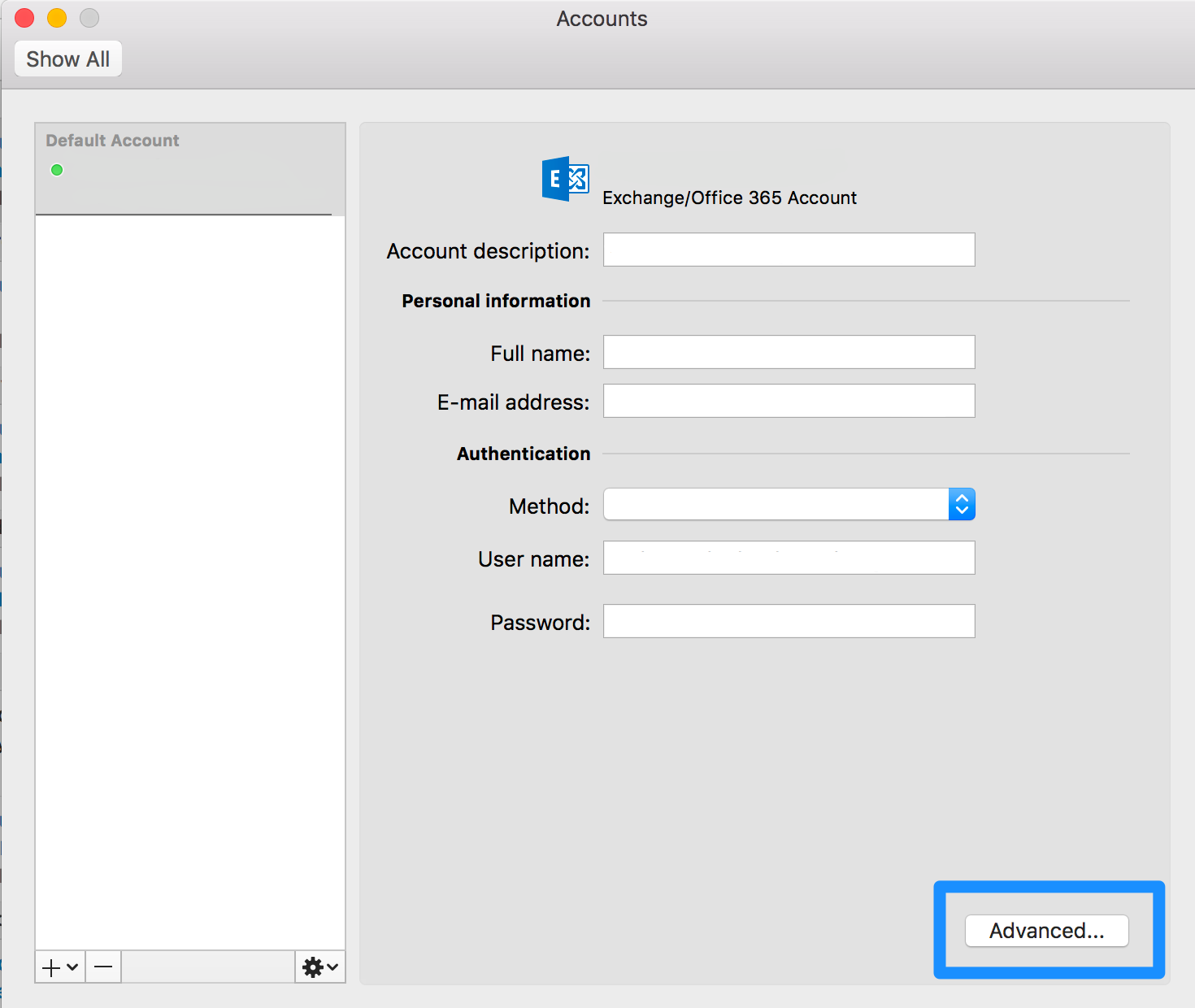
- The server URL, or EWS URL found under "Microsoft Exchange" then the "Server" tab.
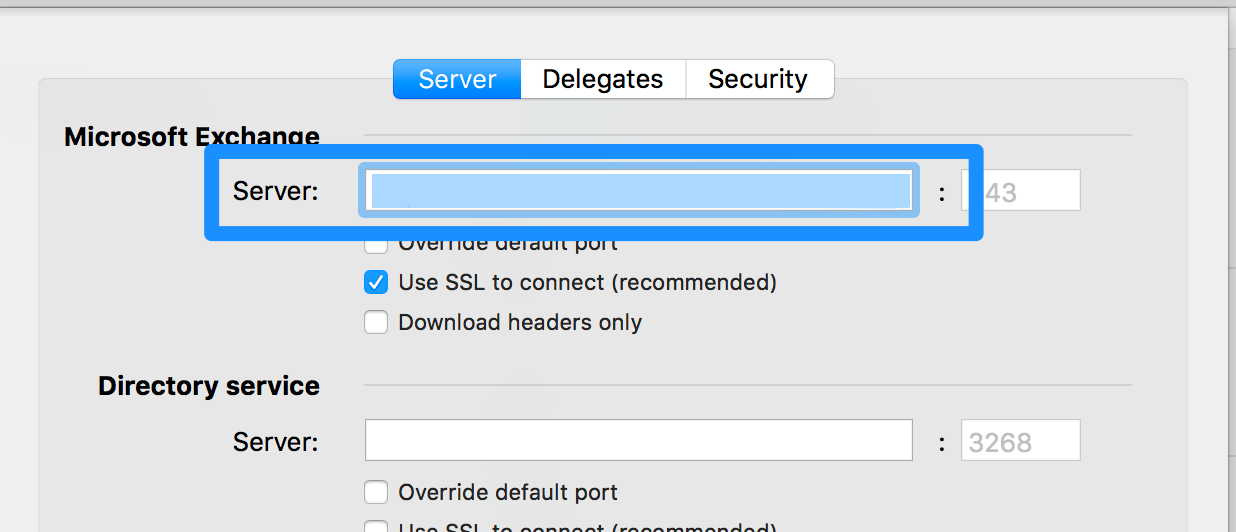
Outlook on Windows
- Open Outlook
- Click "File" on the top-left corner
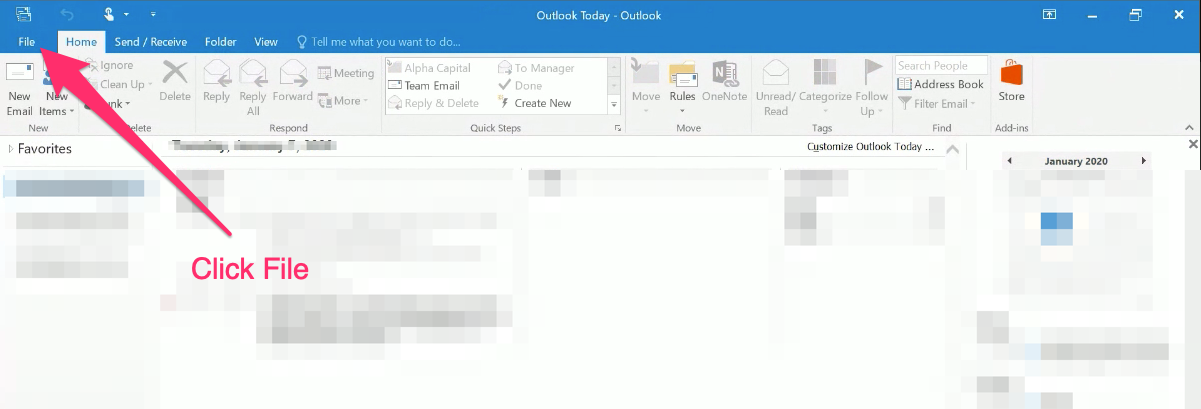
- Go to "Info" and look at "Account Settings"
- Your EWS Domain will be listed under "Account Settings"
- It may be labeled as the email's server
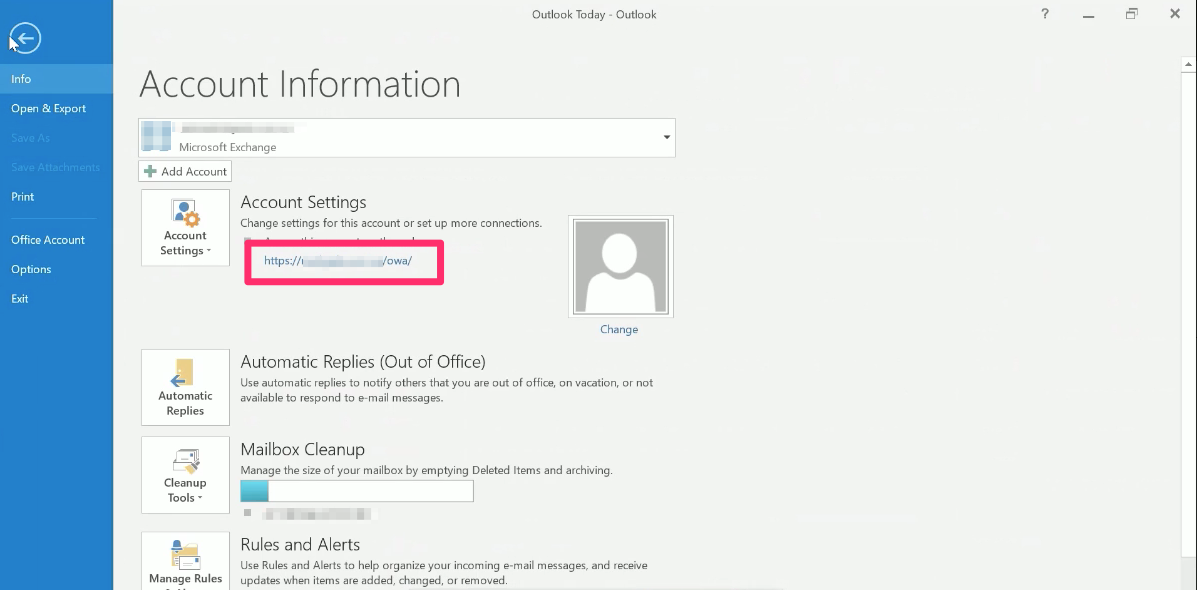
Other Operating Systems
- Click "Options", then click "All Options"
- Click "Account", then click "My Account"
- The "Server Name" should be listed and will look something like 'https://Servername/EWS/Exchange.asmx'
Related Links
Microsoft Outlook Plugin for Desktop Applications
For further assistance, please contact your Department IT Support or the IT Service Desk