Home Leave & Exceptions Assigned Schedules Time Sheets Submitted Leave Submitted Exceptions Submitted Time Sheets
| MyTime Support Line: 797-0122 Email: hr@usu.edu | |
MyTime FAQ |
Submitted Leave
Review the leave you have previously submitted.
Leave displayed below include the current calendar year and prior calendar year.
Click the column header to sort ascending or descending. Right click the column header to export and download.
Note: Once submitted, leave requests cannot be modified. You may cancel a leave request prior to the leave start date by opening the leave request record, entering an explanation in the comment section, and clicking the 'Cancel' button. Please contact your leave manager to request a cancellation of any leave that has already started. Once cancelled, a new leave request may be submitted.