BETA v3.4 - Performance Management is in a beta release, containing most of the major features. We WELCOME your feedback!
Performance Management
Home Start Check-in In Process Completed Dashboard FAQ Goals
Start Check-in: Begin a new check-in for yourself or an employee you supervise.